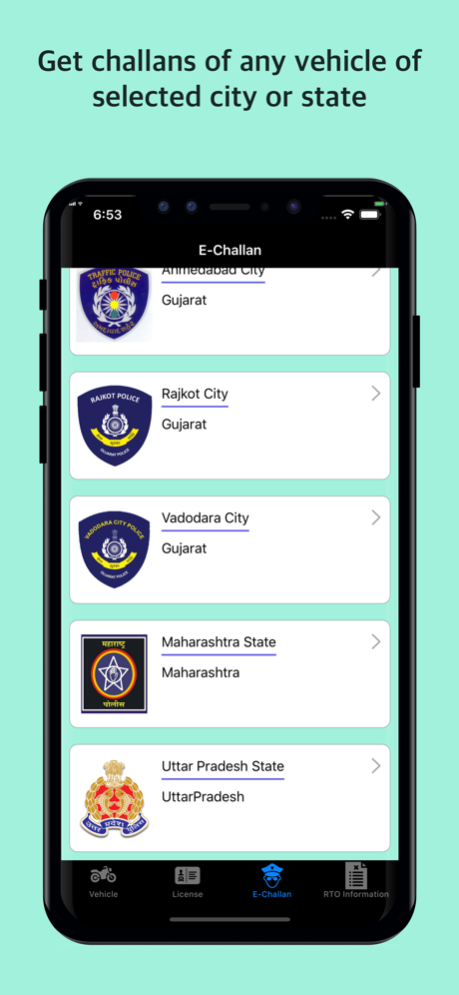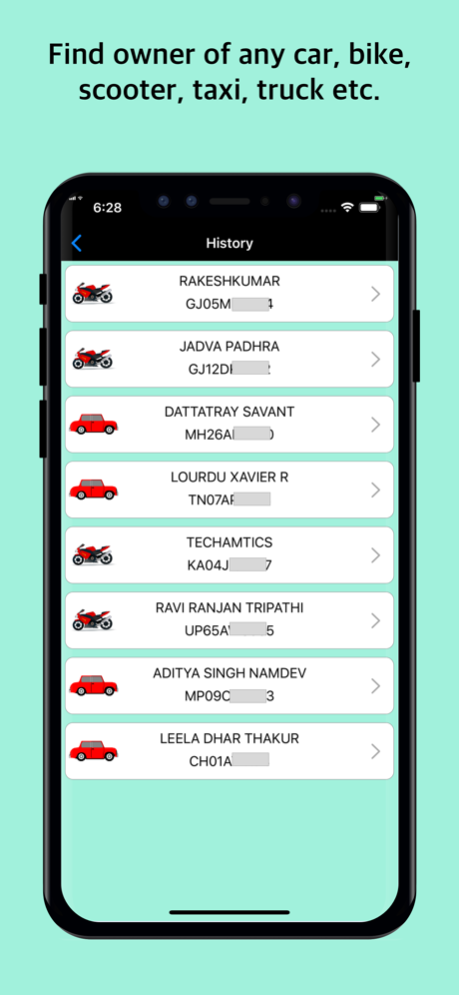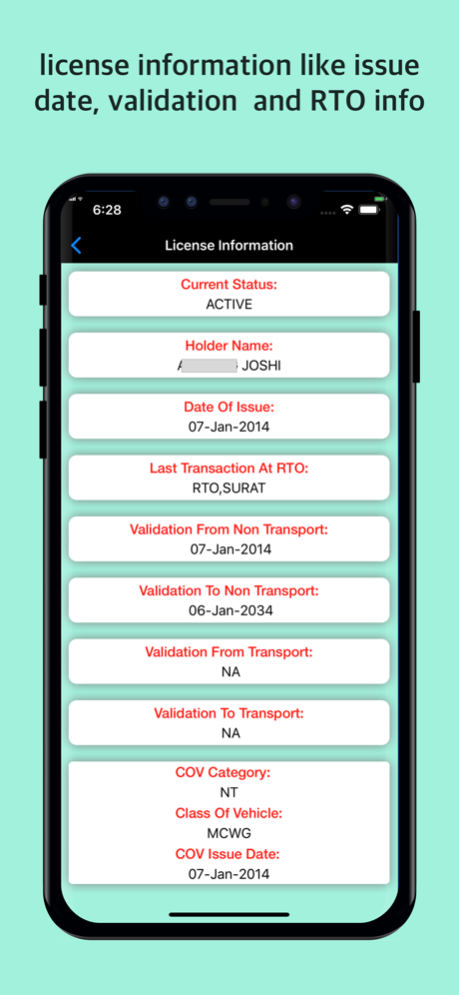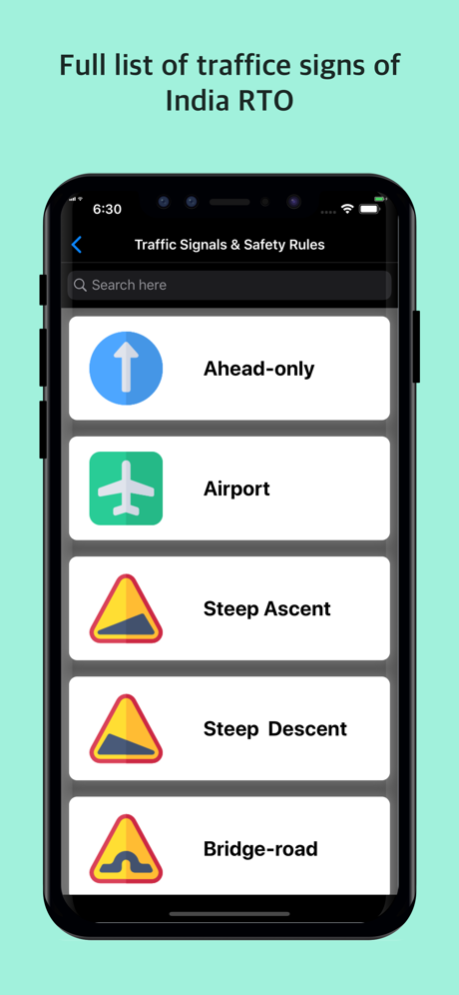RTO - eChallan, Vehicle info 1.16
Free Version
Publisher Description
You no more need to go to the Regional Transport Office (RTO) to get details for any Indian License!
A complete application of RTO India related information:
- License detail
- Challan/Fine detail for Surat, Ahmedabad, Vadodara, Maharastra and Uttar Pradesh
- Traffic signs
- Vehicle code of all state and city
DRIVING LICENSE SEARCH
Want to know the information about your driving license? Just input your license id and get full information on it.
CHALLAN OF ANY VEHICLE
Right now, you can find challan of any vehicle listed under cities like Surat, Ahemdabad, Vadodara, and states like Maharastra and Uttar Pradesh.
TRAFFIC SIGNS
Get a full list of all the signs of traffic signal which help you with your road safety, RTO exam, and rules.
RTO CODES
There is all states and cities RTO code listed in this app. So you can easily find the state and city of any bike, car, scooter etc detail.
Disclaimer :
We are gathering information from the Government Departments and showing it without any modification. In the case of legal procedures, we highly recommend consulting with the respective department in the city/state. This app works 100% as data is from known government records. If you find any problem with fetching details, do write it to us and we will solve it out as soon as possible.
Download Now!
Jul 13, 2023
Version 1.16
Vehicle Detail tab option been removed
About RTO - eChallan, Vehicle info
RTO - eChallan, Vehicle info is a free app for iOS published in the Reference Tools list of apps, part of Education.
The company that develops RTO - eChallan, Vehicle info is Softnoesis. The latest version released by its developer is 1.16.
To install RTO - eChallan, Vehicle info on your iOS device, just click the green Continue To App button above to start the installation process. The app is listed on our website since 2023-07-13 and was downloaded 1 times. We have already checked if the download link is safe, however for your own protection we recommend that you scan the downloaded app with your antivirus. Your antivirus may detect the RTO - eChallan, Vehicle info as malware if the download link is broken.
How to install RTO - eChallan, Vehicle info on your iOS device:
- Click on the Continue To App button on our website. This will redirect you to the App Store.
- Once the RTO - eChallan, Vehicle info is shown in the iTunes listing of your iOS device, you can start its download and installation. Tap on the GET button to the right of the app to start downloading it.
- If you are not logged-in the iOS appstore app, you'll be prompted for your your Apple ID and/or password.
- After RTO - eChallan, Vehicle info is downloaded, you'll see an INSTALL button to the right. Tap on it to start the actual installation of the iOS app.
- Once installation is finished you can tap on the OPEN button to start it. Its icon will also be added to your device home screen.